Create a new organisation
Once you have setup a new account you will be invited to create a new organisation in Ticketize.
Follow the Setup a new organisation link:
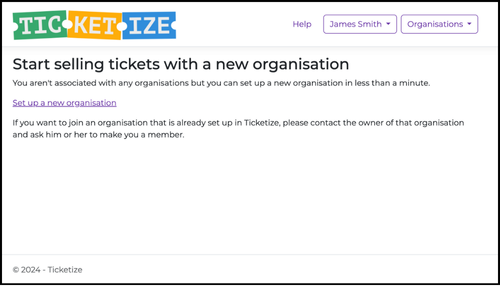
Information required to setup a new organisation
Complete the form with the following information:
Organisation name (max 50 characters) The organisation name must be unique within the Ticketize system. If it’s already taken, please either try a slight variation to the name or contact us at support@ticketize.co.uk to check if an account already exists for your organisation.
URL code (max 25 characters) This is the unique reference at the end of ticketize.co.uk that will host all your organisation events. It should generally be a variation of your organisation name. A suggested URL will be provided which can be edited.
Customer support email address This email address will be provided to attendees and all event queries will be directed to this email address, so please ensure it is an account that is frequently checked. We recommend using a generic email address instead of a personal one, if possible.
Where is the organisation based? Currently Ticketize serves UK based organisations only.
Terms and Conditions Organisation owners are responsible for reading and understanding the Ticketize Terms and Conditions.
Create organisation
After updating the basic fields, click the Create organisation button to view your organisation dashboard.
Further information about updating your organisation dashboard is available in the Organisation dashboard Help Page.