Setup your account
It’s very simple to setup your Ticketize account.
(1) From the homepage follow the SELL TICKETS NOW button.
(2) Provide your firstname, surname and email address.
(3) Read and accept the Terms and Conditions.
(4) Click Create account
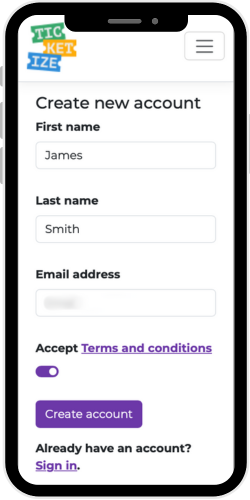
(5) You’ll now be invited to check your inbox where you will have an email from Ticketize with a temporary password.
(6) Follow the link to the Ticketize login and enter your email and temporary password. Once this has been authenticated you’ll be invited to create your own password.
Your account is now up and running. You can now create your organisation and start selling tickets to your events!
See the Create a new organisation help page for guidance about setting up your organisation in Ticketize.